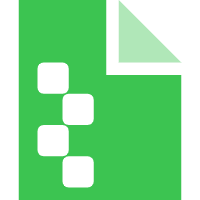delayFrames Function #
Description: Pauses the execution of the script for a specified number of game frames. This can be useful for synchronizing actions with the game's frame updates or creating timed sequences.
Usage:
delayFrames(frames)
Parameters:
- frames (
number): The number of game frames to wait. Must be a positive integer.
Returns:
- None
Example:
-- Wait for 30 frames before executing the next action
delayFrames(30)
Details:
- This function introduces a delay in the script execution, allowing for timed actions that depend on specific game events or animations.
- Ensure that the
framesparameter is set to a reasonable value to avoid excessive delays that may affect the script's performance.