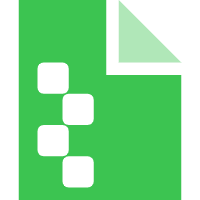is_key_down Function #
Function Signature:
is_key_down(key)
Description: Checks if a specific key or button is currently pressed down.
Parameters:
- key: (Type:
Integer) The key or button to check. It should be one of the defined constants or values from theKeystable.
Keys Table:
- Keys.A = 65 -- A key
- Keys.B = 66 -- B key
- Keys.C = 67 -- C key
- Keys.D = 68 -- D key
- Keys.E = 69 -- E key
- Keys.F = 70 -- F key
- Keys.G = 71 -- G key
- Keys.H = 72 -- H key
- Keys.I = 73 -- I key
- Keys.J = 74 -- J key
- Keys.K = 75 -- K key
- Keys.L = 76 -- L key
- Keys.M = 77 -- M key
- Keys.N = 78 -- N key
- Keys.O = 79 -- O key
- Keys.P = 80 -- P key
- Keys.Q = 81 -- Q key
- Keys.R = 82 -- R key
- Keys.S = 83 -- S key
- Keys.T = 84 -- T key
- Keys.U = 85 -- U key
- Keys.V = 86 -- V key
- Keys.W = 87 -- W key
- Keys.X = 88 -- X key
- Keys.Y = 89 -- Y key
- Keys.Z = 90 -- Z key
Returns:
- Boolean: Returns
trueif the specified key or button is currently pressed down,falseotherwise.
Usage Example:
-- Check if the 'A' key is pressed down
if is_key_down(Keys.A) then
print("The 'A' key is currently pressed.")
else
print("The 'A' key is not pressed.")
end
-- Check if the 'W' key is pressed down
if is_key_down(Keys.W) then
print("The 'W' key is currently pressed.")
else
print("The 'W' key is not pressed.")
end
Notes:
- The
keyparameter can be an input constant or a value from theKeystable. - This function is useful for real-time input checking to determine if specific keys or buttons are actively pressed.
- Combine with other input checks or conditions to create responsive game controls or automation scripts.